
Easily control your products in one simple view.
Set up multiple sites and group your products into zones.

Create schedules with modes that are adaptable to your lifestyle.
Manage your product with voice control using Alexa.

Secure your device by locking or unlocking controls to prevent unauthorized temperature changes.
Organize your devices into sites and zones , such as "Bedrooms," to manage them more efficiently and create unique schedules.

What is it all about?
It’s easy to experience true comfort with the Capa Connect App. By reducing the temperature or use of the heating during periods when you are asleep or away, you can save energy without compromising your comfort. It’s never been simpler to monitor your energy consumption – you can organise your products into zones for ease of control and create weekly schedules that’ll suit your lifestyle, either through the app itself or through voice control via Google Assistant and Alexa.


FAQ's
Open all Close allWhere can I download Capa Connect?
Is the Capa Connect app secure?
What are the minimum requirements to run Capa Connect from my device?
How do I create a Capa Connect account?
Can I sign-in / register with a social media account?
What will I require to set up a new product?
Is it possible to connect my product to the Capa Connect app?
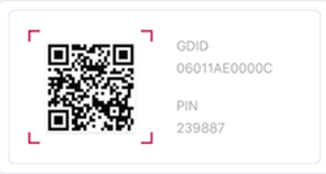
Can I control my connected product with Voice Control?
Yes, Capa Connect will work with Alexa if installed on your device. Currently, the app is only supported in English.
* Only specific product models and series letters are supported. Check the compatibility list on this website. Compatibility is subject to our Terms and Conditions.
** Capa Connect usage requires the download and installation of the Capa Connect onto a compatible device. Capa Connect usage also requires the creation of a Capa Connect account, which is subject to agreement of the our Terms and Conditions, Privacy Policy and Cookie Policy.
*** Capa Connect app updates, product updates and all app usage require a broadband internet connection for app usage in all cases and in product connection for internet-connected product function; ISP and mobile carrier fees apply.




